Presenter.cam – Service for outstanding online meetings.
Find a plan that’s right for you
I am flying solo!
I want to install Presenter.cam for my single computer.

Start at 0€ /month

1 installation included
-
After finishing your trial, it is easy to upgrade into a subscription or you can continue using Presenter.cam as a freemium service with limited features and discreet promotional content.
Growing licenses as we go!
We want Presenter.cam to scale with our needs.

Start at 29€ /month

5 installations included
add more when needed with 6€
BUY NOW!
Start using Presenter.cam with 5 installations
Price will change after adding installations
SUBSCRIBE
I need a volume licence!
We have continuous and quantified need for Presenter.cam.

Start at 100€ /month
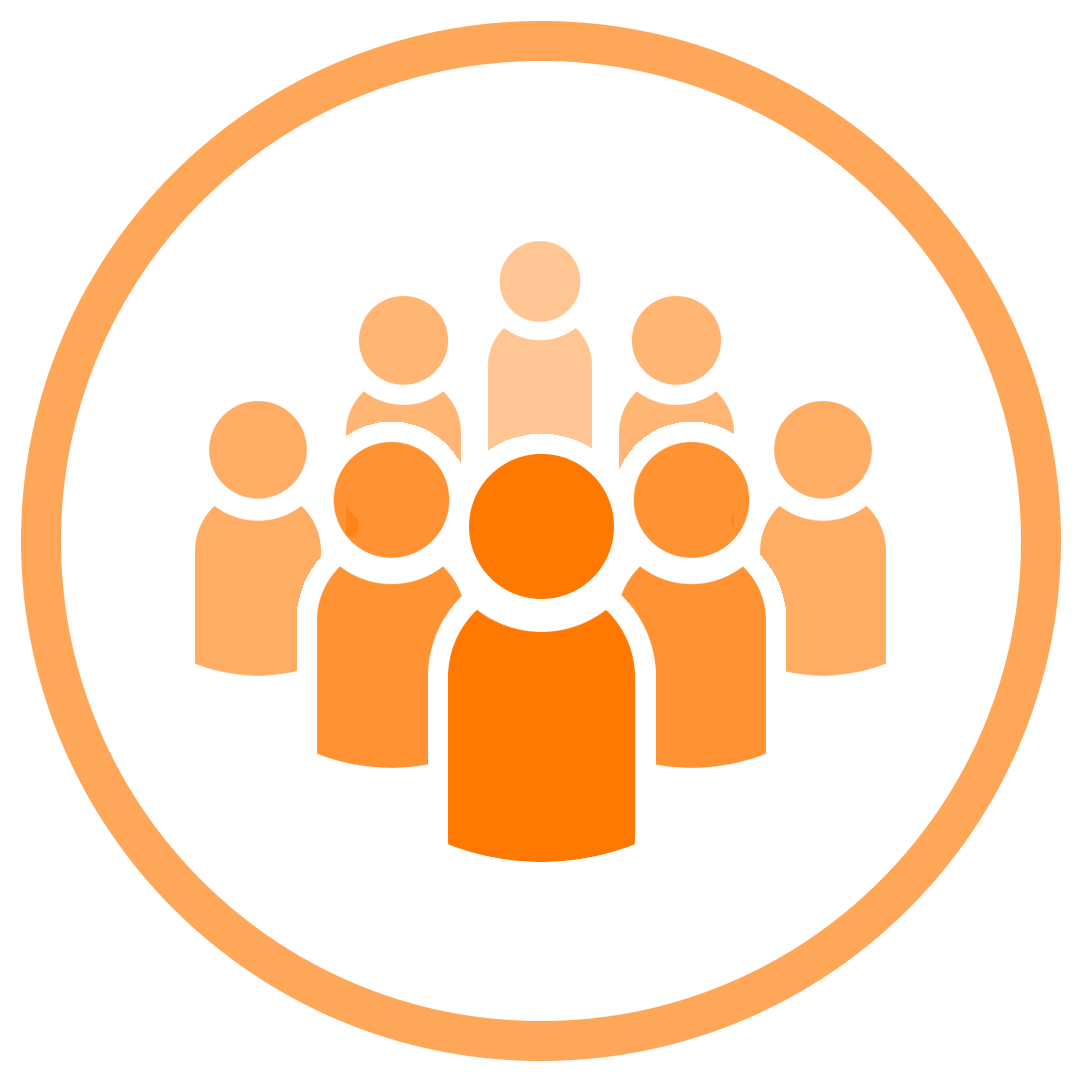
25 installations included
Scalable up to +1000
All features included in every paid plan!
The current version of Presenter.cam is running on Windows 10 or newer and equivalent Mac platforms!
You can see the price of your purchase in your local currency on the 2checkout page when completing your purchase.
The Presenter.cam store site is powered by


- Use Presenter.cam whenever you need a sophisticated video appearance for yourself.
- Tested to work with all major video meeting platforms.
- Choose your favorite layout from 5 different camera modes.
- Use videos and images in your presentation.
- Appear relaxed while presenting and utilize 3rd party presentation remotes.
- Intuitive rundown list of current presentation makes you the director of the show.
- Presenter.cam allows you to show ad hoc content even in the middle of a presentation.
- Prepare and save rundown-lists as pcam-files to quickly open them up again.
- Load saved rundown-lists quickly, even during the current presentation.
- Load new content easily with Drag & Drop.
- Desktop editor enables you to easily prepare and practice your presentation.
- Utilize title footers to emphasize your presence and identity.
- Upload your own business card to appear nicely while cameras are off.
- Automatic updates always keep you up to date.
FAQ
Yes it is. The same license key works for both platforms.
Yes it does. First installation of Presenter.cam requires administrative rights, but most automatically served updates can be installed with normal user rights.
- After installing you get two great tools of Presenter.cam: Desktop version and meeting version.
- Desktop version is good when building the content and practicing your presentation upfront. It shows you exactly what your upcoming audience will see in the online meeting.
- Meeting version is a dedicated videocamera and can activated automatically when you put your camera on, after the Presenter.cam has been selected as the default camera from your meeting environment options.
- You’re experience of using the Presenter.cam is identical in both scenarios and content saved as Presenter.cam files (*.pcam) can be used fluently in both versions.
- Yes you can Try. Use the Try now -button above to get a full-featured Presenter.cam for 14 days.
- If you like the Presenter.cam, you can upgrade the trial into a full version with a license bought from here.
- Or you can continue using Presenter.cam for free after trial period, but with limited features and some promotional content
- You are entitled to refunds if you encounter unexpected problems that prevent you from using the Presenter.cam during the first 30 days after placing the first subscription order. Instructions for refunds can be found from here
- If you have doubts about the compatibility, please use the free trial to test Presenter.cam with your configuration.
- Yes, subscriptions are renewable by default. It makes sure that the service stays continuously available for you.
- You get notified by email before renewal and you can control the auto-renewal from subscription portal.
- You handle your subscription details from the subscription management portal
- You can cancel your subscription at any time and use the service until the end of ongoing subscription period.
You can change between plans by cancelling the old one and buying a new subscription.
- Personal license is for single use only. It cannot be upgraded.
- Business license has a built in system to add or remove installations, so your subscription is updated automatically and your monthly payment is set by the maximum number of concurrent installations during one month.
- In Enterprise license, you select the capacity of installations when you subscribe. If you need to update your installation volume, you can upgrade the subscription on your 2checkout subscription portal.
If you didn’t find what you were looking for, check the FAQ help center.
Interested?
Presenter.cam requires a Windows 10 or newer, or the equivalent Mac platform to run.
Presenter.cam PRIVACY POLICY / Presenter.cam TERMS OF USE
